Carefully!
Please DO NOT pay if you do not have any transmitters for the application (no transmitters will be provided with your payment) or if something does not work for you as your payment does not solve any of these problems. Your payment amount will not be refunded if you do this.
PAYMENT
NO CHANNELS are provided with activation, you have to add your OWN. No information will be provided, where you can get a working playlist for your needs.No emails about SUCH questions will be answered.
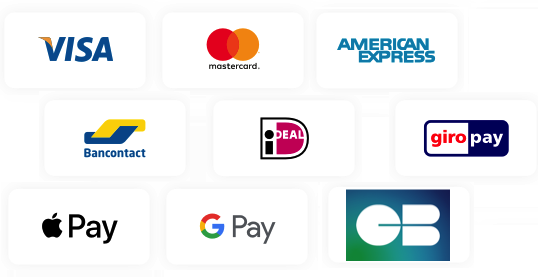
Payment Method
for UNLIMETED 13.99€
I accept the terms of Allsoftware 24 Media Player activation and payment
Payment Method
for 24 Month 6.79€
I accept the terms of Allsoftware 24 Media Player activation and payment
NetIPTV
ACTIVATION
Net ipTV activation
If you have any available smart device, you can download the application (free test version and a paid) in the official Apps Store
After you purchase a paid version of the app, you have to run the paid application version on your TV and the free trial version of the app can be deleted.
Smart TVs and supported devices can be activated after activation fee of 6.79 Euros for each TV/device.
To avoid activation delays, there is no need to wait until the trial version expires if everything is working fine for you. Use the credit card panel below to activate your TV/device instantly, in automatic mode. After trial expiration, your playlist is removed from TV as well as from the server.
Very important! Please DO NOT pay if you don't have any playlists to use with the application (no playlists are provided with activation payment) or if something is not working for you, because the payment won't solve any of these problems. And you will not be refunded if you do.
NO PLAYLISTS are provided with activation, you have to add your own. No information will be provided, where you can get a working playlist for your needs. And please don't ask about playlists.
Does Net ipTV contain any playlists? Where can I get a good playlist? No, Net ipTV application does not include any playlists and no information will be provided about where you can get playlists or channel packages.
My MAC address has changed after I switched to another connection type. Each TV has 2 MAC addresses (1st is WiFi, 2nd is Ethernet) and a 2nd MAC is activated automatically after you switch to another connection type and restart the app. MAC address is unique for every TV and cannot be changed manually. I get "Server (URL) connection timeout", "Check playlist URL" or "No playlist uploaded" messages, when starting the app, while my playlist URL that works on my computer, other devices and apps.
Try example test list http://netiptv.eu/netiptvTest.m3u (external URL) first, then then check your playlist for errors. Make sure your URL is a direct link, not a redirect and that it is currently online. You can also try downloading your playlist file by putting the playlist URL in the internet browser address field and use it as a static playlist at My list page. Additionally, try reducing your playlist size by removing channels/movies. If your playlist doesn't appear on TV or disappears after restart, try checking Keep online box, when uploading the playlist. You can also try resetting Smart HUB or turn your TV off and on to clear the TV cache if you have Samsung TV. TVs have limited memory available for app storage, so if your playlist is too big (~5 Mb), it will fail to save in TV's memory. Why do I get "Stream failed", "Cannot connect", "Buffering..." messages with my playlist that works on my computer and other devices? Try example test list
http://netiptv.eu/netiptvTest.m3u first, then make sure all your stream links work (not dead)
and codecs are supported by your TV. Every TV make and model are totally different and may or may not support specific stream formats: - Samsung supported formats and codecs.
How We Do
works

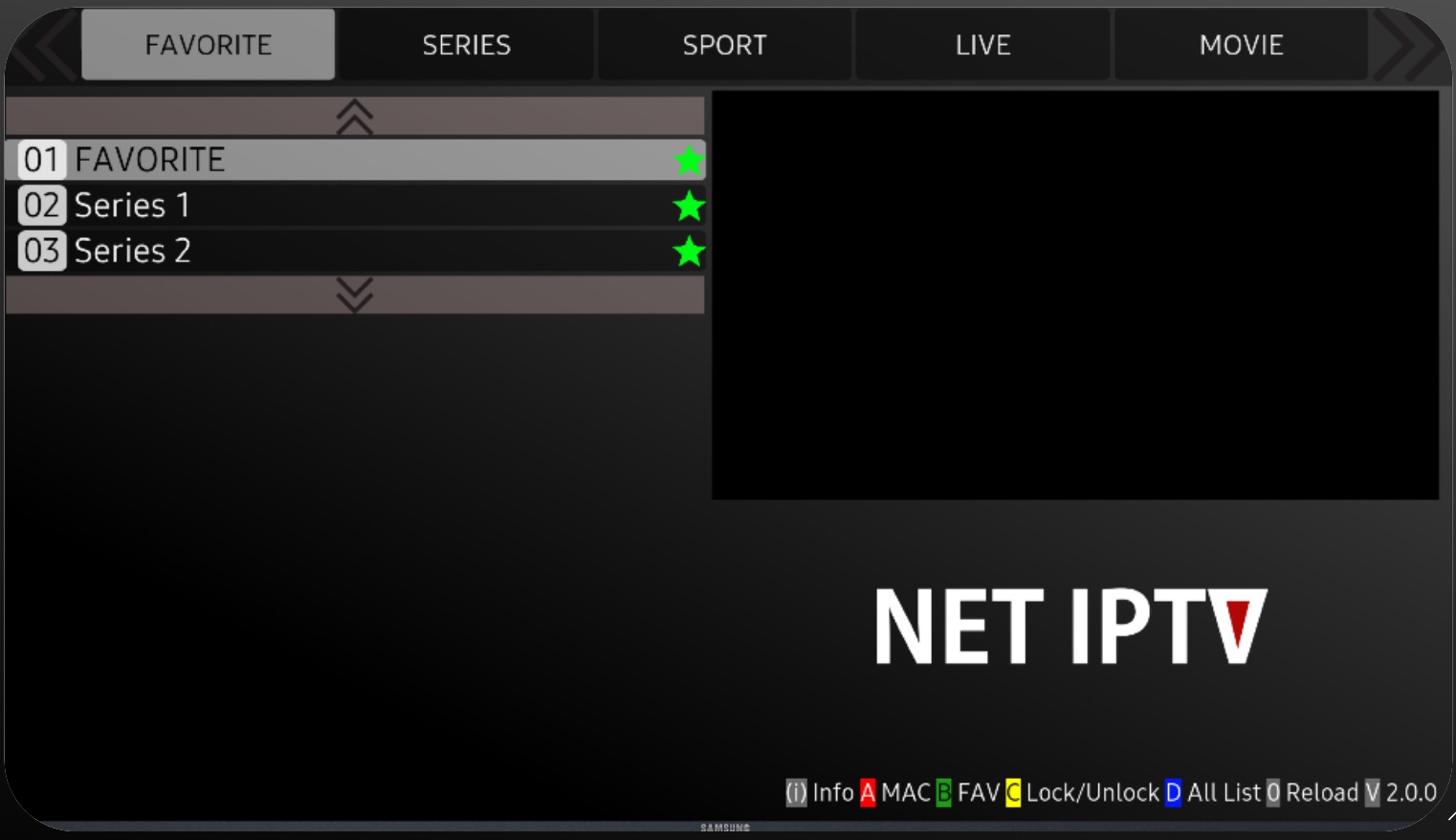
Net ipTV is a Smart TV media player software, allowing users to upload and play their own content via private playlist URLs (e.g. m3u files). We do not provide any content, channels, or playlists. This is a software-only product.
- One-time activation fee: €6.79 per device.
- This fee activates the paid version of the Net ipTV application on your Smart TV or Android device.
- The free trial version can be removed after successful activation.
- The activation is processed automatically upon successful payment.
- This purchase grants a non-transferable license for private use of the software on one device.
By proceeding with payment, you explicitly confirm:
- You understand that no playlists or content are included.
- You have your own valid playlist and a compatible device.
- This activation is for media player software only, not a subscription or streaming service.
- You agree to the refund policy below.
According to:
- EU Directive 2011/83 Art. 16 lit. m (exemption for digital content),
- EU Consumer Rights Directive,
- GDPR compliance, and
- Stripe Acceptable Use Policy,
refunds cannot be granted if:
- You do not have your own playlist.
- Your playlist is incompatible or fails to load.
- Your TV/device is not supported.
- You mistakenly assumed content was included.
Refunds are only possible if:
- The activation fails due to a verified technical error on our side,
- And the issue cannot be resolved within 48 hours after contacting support.
You must confirm all of the following to proceed:
- I understand and accept that no content or playlists are included with this activation.
- I agree to the non-refundable policy as explained above.
- I have a working playlist and a compatible device.
- I agree to the processing of my MAC address and email in accordance with the Privacy Policy.
⚠️ Do not pay if you do not have your own working playlist. Activation fees are final and non-refundable.
Each Smart TV has two MAC addresses:
- One for WiFi
- One for Ethernet (LAN)
Switching your internet connection type may change the active MAC address. This is normal and handled automatically. The license applies to both MAC addresses on the same device.
If you encounter error messages such as:
- "Server (URL) connection timeout"
- "Check playlist URL"
- "No playlist uploaded"
- "Stream failed", "Cannot connect", "Buffering..."
Follow these steps:
- Test the app using our official demo playlist: 👉 http://netiptv.eu/netiptvTest.m3u
- Ensure your playlist URL is:
- A direct (non-redirect) link
- Online and working
- Try uploading the playlist as a static file via the "My List" page.
- Use the "Keep Online" option when uploading to avoid loss after reboot.
- On Samsung TVs, restart your device or reset the Smart HUB to clear the cache.
- Keep your playlist under 5 MB, as larger files may not be saved due to TV memory limits.
⚠️ Even if your playlist works on PC or mobile, your TV might not support certain formats/codecs. Net ipTV has no control over device hardware limitations.
Net ipTV is a legal media player application, not affiliated with any IPTV provider. We do not stream, host, resell, or provide any content. The software is compliant with:
- GDPR & EU Consumer Rights
- Stripe's Acceptable Use Policy
- UAE/Dubai software commerce regulations
In case of verified technical issues after activation, please contact: 📧 support@netiptv.eu