You can download it at:
Android App Store or Google Play Store
Samsung Tizen TV App Store
LG Content Store / LG App Store
Apple App Store
Net ipTV APP is shown on our homepage with the individual steps.
You can install Net ipTV manually for all devices (excluded: LG TV and Apple devices).
The APK file can also be found in the download area under the steps.
You can only pay with us on the homepage. You can also pay with your credit card, bank account and debit card.
No, the Net ipTV application does not contain any channels and no information is provided about where to get channels or channel packages. In addition, application developers are not responsible for the content uploaded to Net ipTV.
Each TV has 2 MAC addresses (1st is WiFi, 2nd is Ethernet) and a 2nd MAC is activated automatically after you switch to another connection type and restart Net ipTV. MAC address is unique for every TV and cannot be changed manually.
Since app version 3.0.0 for LG webOS TV´s, there is no access to MAC address, so only APP- ID is available in the app, but it will be activated automatically after Net ipTV launch if you activated your TV before.
First try the sample test list from Net ipTV:
netiptvTest.m3uThen make sure everything works and the codecs are supported by your TV.
Every TV manufacturer and model are completely different and may support certain stream formats.
It is also important that you offer good internet performance for your device.
No, you can only pay once for your MAC address.
You can reclaim the incorrectly paid MAC address within 14 days.
You can upload your correct M3U list on our homepage. Please check in advance whether your M3U list works.
You can reset your password on our homepage:
FORGOT / DELETE PASSWORD area
Enter the correct MAC address
If you upload a non-working list, the app will warn you.